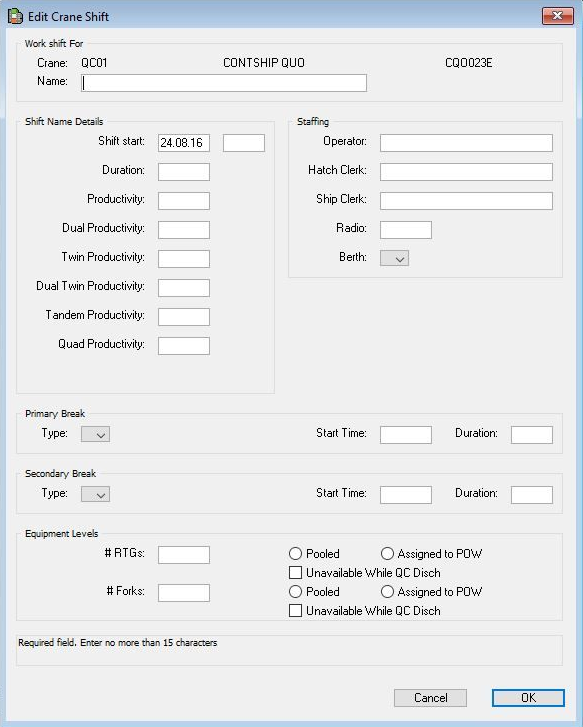
You use the Edit Crane Shift dialog box to enter and edit work shift details. This dialog box includes the following areas:
Work Shift (on page 1)
Shift Details (on page 1)
Staffing details (on page 1)
Break Details (on page 1)
Equipment Levels (on page 1)
Click a field to view information on the required data format at the bottom of the dialog box.
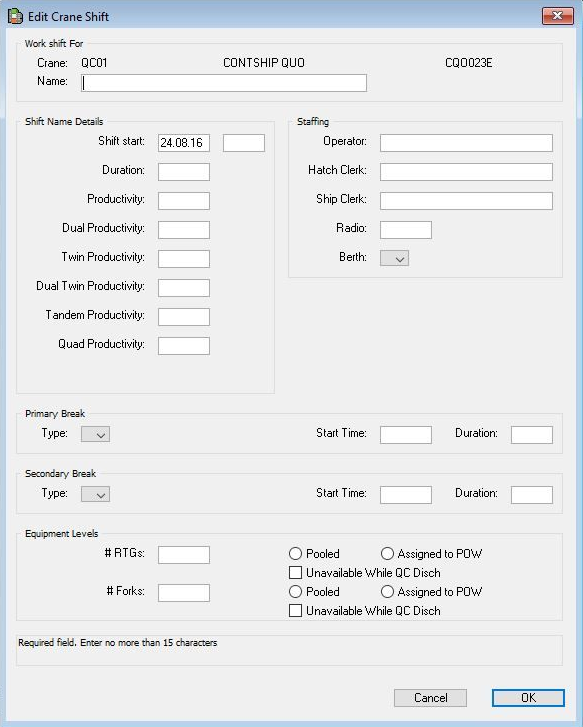
To open the Edit Crane Shift window:
In the Quay Commander window, double-click a work-shift bar.
To avoid accidentally reassigning a work queue to the wrong crane shift, verify that you do not have any work queues selected when you double-click a work-shift bar.
In the Work Shifts window, from the Actions list, select New Shift for POW or New Shift Based On, or double-click an existing work shift.